Sensitive incidents
Namola has a new 'Sensitive incident' category. Here's what that means, how it works, and what takes place behind the scenes to keep these incidents discreet.

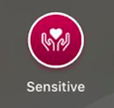
Namola has a new incident category called sensitive incidents. A sensitive incident can be reported by tapping the SOS button within the Namola App and choosing the Sensitive button in the top left corner.
A Sensitive Incident can be created when you would like to report an incident to Namola but you would like to do so discreetly. Some of the key features of a Sensitive Incident (as opposed to a 'normal incident') are that:
- Your Emergency Contacts will not be alerted when a sensitive incident is created.
- We will not call you back immediately. This will allow you to be able to create this alert discreetly.
- You can let us know any details within the chat itself (i.e. if we should call, or if not, any details about what is happening).
- We can then act appropriately in the circumstance (e.g. dispatching help, or putting you in touch with the right help).
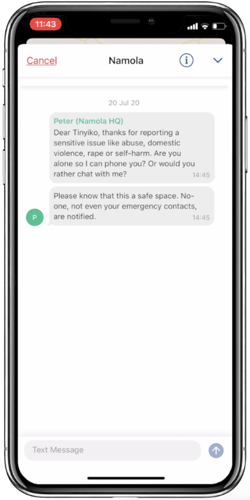
The category was initially created with certain incidents in mind such as domestic violence, gender-based violence, rape and other crimes of a sexual nature, abuse etc. but you are free to determine what you deem to be sensitive or not. You get to decide what a sensitive incident is.
Didn't find what you were looking for? Email our support desk
