Smart Alerts
Smart Alerts are like an automatic "text me when you're home". It notifies you whenever your loved one starts or ends a trip.
Get started with Smart Alerts
Switching on a Smart Alert:
Once you’ve added a contact, you will automatically start receiving Smart Alerts.
-png.png)
Adding Places
There are two reasons why you would "add Places" to your app:
- To personalise your Smart Alerts so you can pre-populate and save addresses/places of importance to you and your loved ones. Eg. Your child's school address if you want to know when he/she arrives at or leaves school.
- To limit the number of notifications you receive when your loved one leaves or arrives at a location.
Personalise your Smart Alerts with Places
-png.png)
- Once you have added all your important places, tap Done in the top right-hand corner to save it.
Limiting your Alerts on Smart Alerts
Receiving a Smart Alert every time one of your contacts leaves a location? Too many notifications can get irritating and overwhelming. You can manage which notifications you want to receive
Here is how to do this:
- Tap on the Location icon and slide up the contacts draw to see your contacts
- Tap on the contact to manage notifications
- Tap on the Settings icon (top right-hand corner)
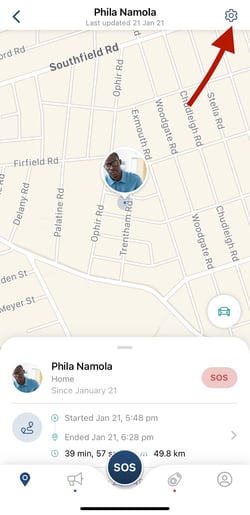
- Scroll down to indicate when you want to receive notifications e.g. When Andrea arrives Home.
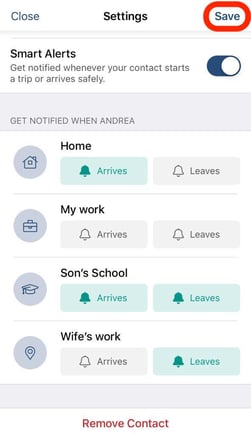
- Tap "Save"
Switching off your Smart Alerts
If you do not want to receive Smart Alerts for your contacts you can switch Smart Alerts off by tapping on the bell icon next to their name. You will no longer receive Smart Alerts when the bell icon is transparent with a line through it as the image below shows.
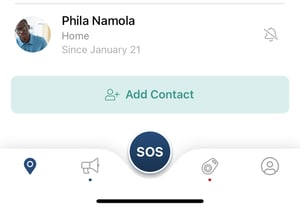
Didn't find what you were looking for? Email our support desk
