Namola communities: Joining a community
If you are reading this article, you are most likely wondering whether you should join a Namola community and which are the best communities for you to join. Here is everything you need to know about joining a community
Why should you join a Namola Community?
There are several benefits to joining a community of relevance to you:
- You can stay up to date with relevant safety news and information in your community from neighbours, businesses, and public broadcasters in real-time.
- It's a trusted place to share your safety concerns.
- You can get help fast from different sources in an emergency, including neighbours, local security and neighbourhood watch teams
- You can be an active part of your community and stop incidents escalating into emergencies by reporting safety concerns as posts.
How do you join a Namola Community?
There are two ways that you can join a Namola Community:
1. Get invited to a Community:
The community that you would like to join, needs to share a link or a QR code with you via WhatsApp or email. Tap on the link or scan the QR code to join the community.
2. Search for nearby Communities:
Your nearest communities will be highlighted to you on the suggestions tab at the top of your Namola App. To join these communities, simply tap on the icon> have a read of the Community rules and scroll to the bottom of the screen and tap "Request Membership".
You can also search for nearby communities by following these steps:
1. Tap onto the settings ⚙️ icon in your Safety News Feed
2. Scroll down to "Suggested Communities"
3. When you tap "Suggested Communities, your nearest Communities will pop up
If you do not have any nearby Communities, you can create your own community or get in touch with your local Neighbourhood Watch or CPF to start one.
You will need to have the latest version of the Namola app on your phone to be able to use Namola Communities. Please make sure you have updated your app in your app store.
Once you are part of a community, you can invite others to the community by sharing the link/ QR code in your community with these easy steps:
- Open Namola
- Go to Newsfeed and tap the Settings button in the top right
- Tap on your Community’s name
- Tap on “Share...” (near the bottom of the options)
- Choose "Share Link” or "QR Code"
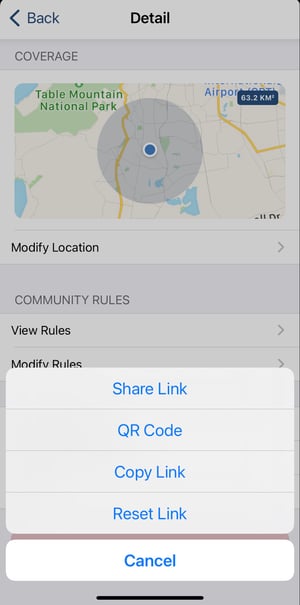
Note: Even though you are able to invite members to join the community, an admin of that community will need to approve membership before someone is allowed to post, comment or share emergencies in that community.
Which communities are going to be the most beneficial to me?
To use communities effectively the information shared in the community must be relevant to the members. There is no purpose in joining a community that you have no vested interests in. Our suggestions would be to join the following communities:
- A community that has been established by your location Neighbourhood Watch or neighbourhood security group.
- A community that has been started by your estate or housing group.
- A community that has been started by your place of work, to ensure that you stay up to date with relevant safety-related information
- A community that has been started by a public enterprise, where you may live, work or travel through often. This would be a very helpful group to follow to stay up to date with public broadcasts, such as road closures.
How do I leave a Community?
Should you want to leave a Community follow with these easy steps:
1. Tap on the Settings icon ⚙️ in the top right-hand corner of the Safety News Feed
2. Tap on the name of the community that you would like to leave
3. Scroll to the bottom of the screen and tap "Leave Community".
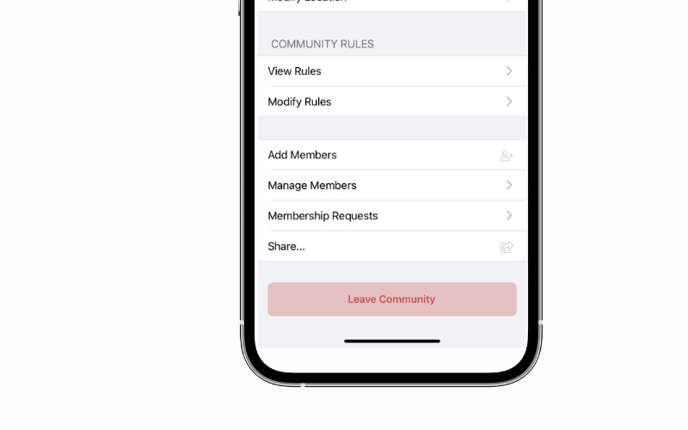
Didn't find what you were looking for? Email our support desk
