Steps and options for managing your team
Besides being able to add team members you are given some additional administrative capabilities. It includes the ability to call, SMS, promote/demote and remove members from your Namola Watch team.
If you follow the steps below you will be presented with pop-up menu options giving you the above-mentioned abilities.
Steps
- Click on the "Teams" button (bottom right)
- Select your team (if you belong to multiple teams)
- Click on "MEMBERS" (top right)
- Select a team member
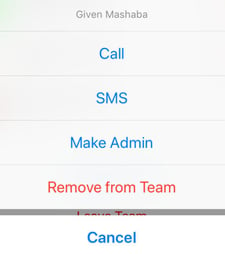
Pop-up menu options explained
- Call - This is not a data call and you will need airtime to execute this call
- SMS - Here you have the option to send your selected team member an SMS
- Make Admin - This option allows you to grant a trustworthy exco member the same Admin rights you have been given. This is especially useful in the event that you are not familiar with the full list of your local Responders. It also helps if you do not have the time or capacity to oversee which of your organisation's members downloaded the app and successfully joined your Namola Watch team.
- Remove from Team - This option gives any Admin control over whom he wishes to remove from the organisation's Namola Watch team.
Didn't find what you were looking for? Email us or send us a WhatsApp to 076 620 5025
