Namola Community alerts and notifications
I am getting alerts from Nomsa (Namola Support) and Stanley (Namola Safety Alerts)- how and why?
Why am I receiving alerts from Nomsa and Stanley?
Namola Communities is a safe space within the Namola App, where community members can share their emergencies, post about suspicious behaviour, receive safety alerts, and help out members of their community.
Watch this video to see Communities in action.
So we are practicing what preach and have created two Namola Communities that will send our users tips, relevant information and ways that you can play a proactive role in your safety and the safety of your loved ones.
When you sign up to Namola you will automatically join the following communities:
- Namola Support
- Namola Safety Alerts
Who is Nomsa (Namola Support Alerts)?
Nomsa is our friendly Namola Support persona who sends out tips, tricks and advice on how to best utilise Namola.
-png.png?width=600&name=post%20an%20update%20(3)-png.png)
She will send you Alerts when there is something important that you need to know about the app or will give you recommendations on how to best use the Namola App to ensure the safety of yourself and your loved ones.
Who is Stanley (Namola Safety Alerts)?
Stan the safety man sends out safety alerts when incidents happen that we want our users to be aware of. If Stanley sends out an alert, it is for something that is relevant to the area that you live or travel in.
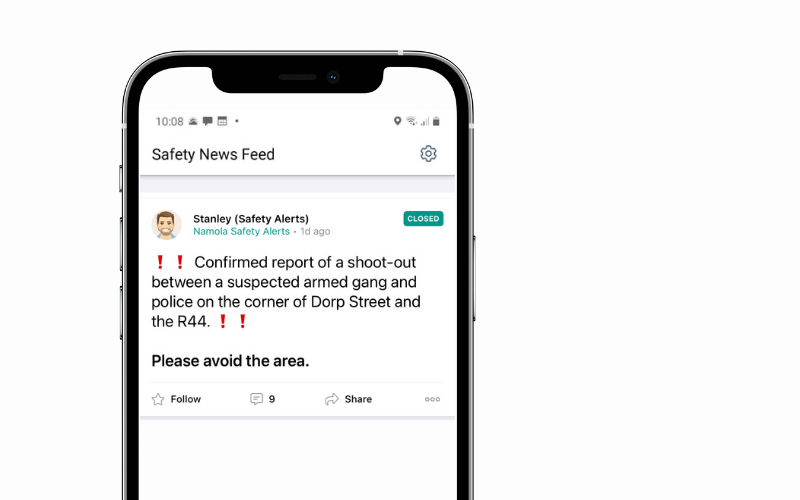
Remember: If you tap ⭐️"Follow" you will be notified of all comments on the post.
I want to get these alerts but I don't want to receive a push notification about them.
No problem, you can mute the notifications but still receive the alerts on your Safety News Feed with these easy steps:
I don't want to receive these alerts at all.
If you do not want to receive alerts then you will need to leave the respective communities, with these easy steps:
COVID-19 Updates:
During the state of emergency, Namola sent out daily broadcasts to users regarding the COVID -19 stats in South Africa. Although these broadcasts are no longer automatically sent to users when they sign up for Namola, users can choose to receive these alerts from Dr Mpho.
Who is Dr Mpho (COVID-19 Updates)?
Dr. Mpho is our resident COVID-19 specialist and sends you daily notifications on COVID stats such as: -png.png?width=600&name=post%20an%20update%20(2)-png.png)
- Daily confirmed cases in South Africa
- Trendline of confirmed cases in South Africa
- Daily confirmed Deaths
- Total Vaccinations in South Africa
- New cases per province (Trendline)
How do I start receiving COVID-19 broadcasts?
You will need to join the COVID-19 Updates community on the Namola App to receive the daily updates from Dr Mpho. You can do this with these easy steps:
- Tap on the settings ⚙️ icon
- Tap on “Suggested Communities”
- Tap “Join” COVID-19 Updates.
-jpg.jpeg)
Want to start your own Namola community? Read more here
